In your home you have three and four wifi device and you connected internet through ADSL modem, and you don't want to spend more money for router. Most of people wondering "How to Share the laptop wifi" to get the internet connection to other devices. It is possible to use your laptop wifi as router. Read the below instruction and get the internet on you mobile, laptop.
Requirement:
- Wifi Laptop connect with Internet (Through LAN)
- Wifi enable device (Mobile, Laptop etc.)
LAN Configuration
- Start your laptop which you want to make a Router and turn on you wifi connection.
- Plug on the LAN cable and configure the Internet setting. Go to the Lan Properties and select sharing tab.
- After Selecting the Sharing option Check Mark the "Allow other network user to connect through this computer's internet connection" and Home networking connection Chose "Wireless connection" on list, Remove the Check Mark in second option "Allow other network user to control or Disable the internet connection"
New Ad Hoc Network Configuration
- After that Go to the Network properties and select the Setup a new Connection or Network. (Figure-1)
 |
- Open the new windows setup new connection scroll down and select the Setup a wireless network ad hoc (Computer-to-Computer ) network. (Figure-2)
 |
- Next window will open in that windows you should press "next" (Figure-3)
 |
- The main and important windows is open configure this windows properly, first option Network Name : Give the desire name of your personal network (Depend on you choose any name) second option Security type: Choose the None and do the check mark in Save this Network, After that press the "Next" (Figure-4)


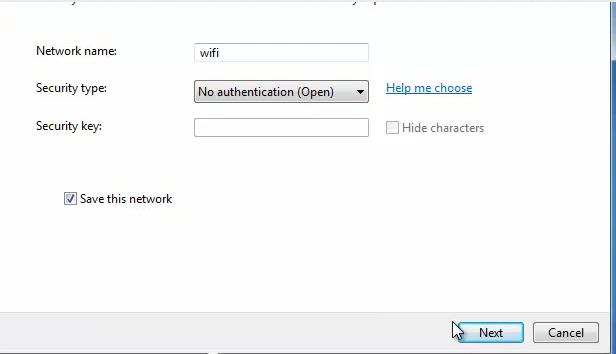
















0 comments:
Post a Comment