This issue might occur because of a potential virus.
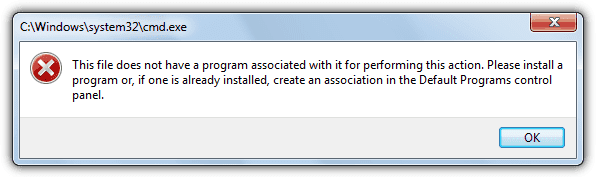
Now you might be need to fix this issue, disparately it will frustrated to you, so now the time resolve this issue..
As the error message clearly indicates, setting association for the file extension in control panel should fix this problem.
Here’s how:
Change which programs Windows uses by default
This should fix the above issue.
for the original post click here
- Since when are you facing this issue?
- Are you facing this issue after installing any Windows Updates?
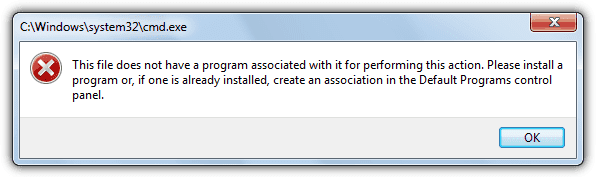
Now you might be need to fix this issue, disparately it will frustrated to you, so now the time resolve this issue..
Method - 1
- First you need to download the below button and download Fix_Associated_Error Reg
- Right click the downloaded .reg file on the Desktop and click on Merge.
- Click on Run, Yes (UAC), Yes, and OK when prompted.
- When done, you can delete the downloaded .reg file if you would like to.
Method - 2
Microsoft Provided SolutionHere’s how:
- Open Default Programs by clicking the Start button, typing default programs and then clicking Default Programs.
- Click on Associate a file type or protocol with a program.
- This opens list of extensions. Click on any of the extensions.
- To change the default program for the particular extension, click on change program button.
- Select the program you want to open with and click OK.
- Additional information on other default program settings:
Change which programs Windows uses by default
This should fix the above issue.
for the original post click here
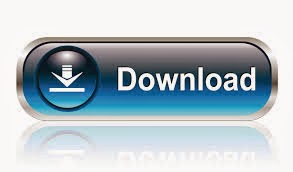












0 comments:
Post a Comment